How to rip font or extract font from any website
Rip font from any website! I got super-crazy after seeing a font on TheGuardian.com and started researching about that font. I tried writing ‘TheGuardian Font‘, ‘TheGuardian Font Family‘ on Google, but found nothing. 🙁 So, what’s the solution? I needed it urgent for a project and finally striked with an idea of keeping an eye on the Inspect Element feature of Mozilla Firefox and Google Chrome.

Any Solution to Rip Font?
Every problem has a solution. — Anonymous
Its not me saying, but I got to know a trick soon after looking. And again, not in a written form, I’m going to show it in a totally visual form. That will be the best key for your understanding. So, adding a video… This article is surely smaller this time but the video is bigger, longer and adorable! 😉
Some things to consider
Honestly, these are the things to make my article longer 🙂
- You aren’t going to use any kind of Software, Extractor or a Script until and unless you have a browser.
- The video is demonstrated using Mozilla Firefox, so I expect you to use that for downloading the font.
- This is/was never a lengthy process. A good news: You need hardly 30 seconds to get that font!
- Watch the whole video to know about the Copyright issues and some tips you can stay away from mishap.
So, I added at least a 60-80 words in the read.
Related: extract font from pdf | rip font | extract font from website | get font from pdf | font download | rip font from website | font finder | font identifier
UPDATE (3rd March 2019): The trick works to date. 🙂
Books which will help in this topic are given below.
“Web Typography: A Handbook for Graphic Designers” – Covers how fonts work on websites and best practices. To buy the same book in India click here
“CSS: The Definitive Guide” – A must-read for learning CSS, including font styling. To buy the same book in India click here
“HTML & CSS: Design and Build Websites” – Beginner-friendly book on web design and fonts. To buy the same book in India click here
Adobe Illustrator – Useful for working with fonts in SVG format. To buy in USA | To buy in India
FontLab – A professional font editor for modifying extracted fonts. To buy in USA | To buy in India
CorelDRAW – Supports font handling and vector editing. To buy in USA | To buy in India
Finally, here’s the video!
Be sure you subscribe IQubex channel if you want to stay updated with informative kinds of stuff. Watch the whole video, saying seriously! Well, if you are reading this article on Instant Article, you probably won’t be able to watch that video. To get font from website, Watch the video here.
Your suggestions matter a lot. So, if you let me know your asking for a video, I would be happy to publish another. 🙂 So, as every time..
I hope you found this read trustful and interesting. Be sure you connect with IQubex at Facebook and Twitter! Good Bye, be sure you comment!










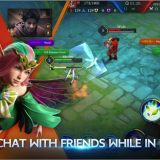








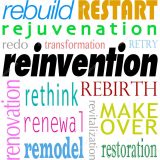
Great post
Anyway I could rip off of typekit.com??
yes, you can. until the font is used as direct text on your website
It is not possible on some websites. For example, try to load the Lust Regular font from https://fonts.adobe.com/fonts/lust
wow, it works! Thanks.
whats the point if you cant download image fonts
you are a genius brother, much appreciated.
what about fonts from creative market?
Video is private 😀
Can’t be viewed on YouTube
The video is set to private.