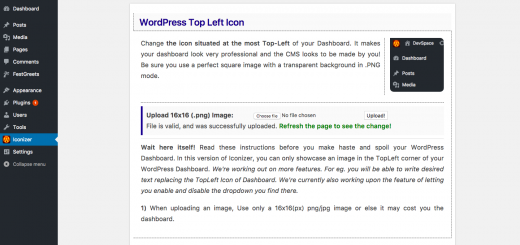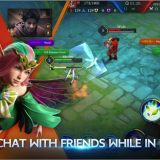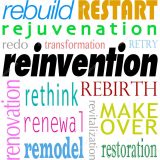Top 12 Best WordPress Plugins for Starting a New Website

Here’s the list of 12 Best WordPress Plugins throughout the marketplace!
Finding for the best WordPress plugins in marketplace? Cool. Here’s the list of Top 12 Best WordPress Plugins which every pro WordPress Website uses. Whatever purpose your website is going to serve, whether it’s a personal blog, news website, or a commercial site, you have to make sure it is equipped with the right functionality. Although launching a websites involves a lot of planning, organizing, designing and other considerations, it’s absolutely essential to give a careful thought about it’s visual appearance, readability and overall functionality.
The good news is that you can bring any functionality to your WordPress website using a simple plugin, probably not requiring any coding skills at all. It doesn’t matter you’re launching the site for a client or for yourself, this checklist will help you/ bring the right functionality to it. Depending on your site purpose the plugins you’ll need may vary but you’ll find some picks in the list that would certainly meet your needs. So without further ado,let’s get to know them.
#12. Google Analytics Dashboard for WP (GADWP)
Google Analytics (GADWP) will give you detailed reports on your site performance, traffic sources, user interactions, geolocations and many more. It allows you to compare reports from different periods, as well as export them to PDF or CSV formats. You can set custom reports, set and manage goals for tracking targeted activities,and filter out any unnecessary information from your reports. Google Analytics also gives you AdSense, AdWords and eCommerce sales stats. The plugin has a very user-friendly backend, and is super easy to customize.
#11. Form Maker
Form Maker is the most feature-packed form generating plugin, allowing you to create any kind of contact,registration, survey, application, questionnaire forms with custom styling and design. It comes with an easy to use visual editor and lets you add a number of form fields to the forms and fully customize them. There are 4 form display options-embedded, topbar, scrollbox and popup, and a myriad of editable form themes, that you can further customize and use. The plugin supports Paypal, Google Maps, three types of Captcha protection and many more.
#10. Wordfence
This is a complete security plugin for WordPress. Security is an important aspect of every website. WordPress websites are most vulnerable to security threats. Such threats can be completely denied by just using WordFence. This plugin gives you an analysis of attacks made on website and notifies you regularly about the threats.
#9. WP Super Cache
Cacheing Plugins are must for any WordPress site. WordPress is dynamic due to which a ton of files are created during the fetch process. To get rid of that slow process happening every time, WP Super Cache creates a copy of the page once loaded and serves it to the readers which increases your website performance.
#8. Google Captcha (reCAPTCHA) by BestWebSoft
Google Captcha (reCAPTCHA) plugin is an effective security solution that protects your WordPress website forms from spam entries while letting real people pass through with ease. It can be used for login, registration, password recovery, comments, popular contact forms, and other.
#7. Image Credits Nofollow
This plugin adds credits to the media uploads: Source and source URL. URLs are nofollow (no follow) by default, but you have the option to follow them. With a shortcode and various options to display image credits in the posts. This becomes very important when you need to get an image from Google Images which is relevant to your blogpost article.
#6. Social Warfare
Social Warfare gives you full control over your social sharings and lets your visitors share your content across various platforms. It gives you the most attractive sharing buttons that you can place anywhere on your site,with the possibility to have floating share bars. The plugin supports share counts and a popular posts widget, to let you display some of your most popular posts in a widget. You can fully customize the share buttons with the available style and design options, or create your own button styles with custom CSS.
#5. Akismet
You don’t have to install Akismet as it comes pre-installed with WordPress, but you still have to activate it from the plugin’s section. Well, it’s a comment spam filtering plugin, which will monitor your site’s comment section for spam and block the spammy users and content right away. Site moderators can see the approved comments for each user and manually mark comments as spam/not spam.
#4.UpdraftPlus – Backup/Restore
Site backup is a very important process for any website. When there’s a mistake and if your whole WordPress website got skrewed up, you should have a recent backup to restore. Never depend on your host for weekly backups. You can make hourly backups with UpDraftPlus so that you may sit with relief.
#3. Yet Another Related posts Plugin
YARPP lets you display posts, pages and custom post types to your visitors relevant to the content they’re viewing. It chooses the relevant content using its advanced algorithm, which takes into account the post content, titles, tags, categories and custom taxonomies. You have full control on how your content is displayed to your readers with the number of templating options the plugin offers.
#2. Yoast SEO
Yoast is second to none when it comes to SEO. If you want to make the right foot forward and have search engines love your website, Yoast SEO is your best partner. It helps you to fully optimize your website by writing a keyword rich content, relevant post meta descriptions, inserting image alt tags, social sharing text, etc. The plugin features a snippet preview functionality, which displays how your content will look like in search results.
#1. JetPack
JetPack comes with a set of useful tools and helps you keep your site secure, drive more traffic and engage your site visitors. It comes with analytics tools, social sharing, related posts functionality and many more features to help you grow your site audience. Its powerful monitoring and protection features will make sure your site and its data is safe out there. Other o f its features include contact forms, carousels and slideshows, extra widgets, Youtube embed,and more.
Conclusion
Here you have it. These are the plugins that will come in handy no matter what kind of a site you’re going to set up. They bring lots of outstanding functionality and are super simple in use. Be sure you share this to your WPBuddies so that they too would have a fully functional website, just like you!